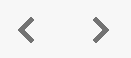On the top of the browser you find the functions available in WebHelp:

When activating the button Contents you find the table of contents at the left and side of the window. This view is default. Click to the chapter required.
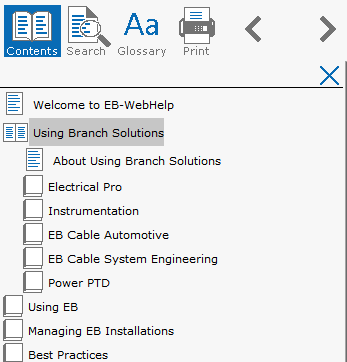
When activating the button Search an input field opens, that allows to enter the keyword to search for in the EB-WebHelp. The help system includes a full text search function throughout all documents contained. The search function accepts both, uppercase and lowercase writing. If you look for a certain term that consists of several words, please enclose them in double inverted commas to find the exact expression.
Example: "Terminal diagram"
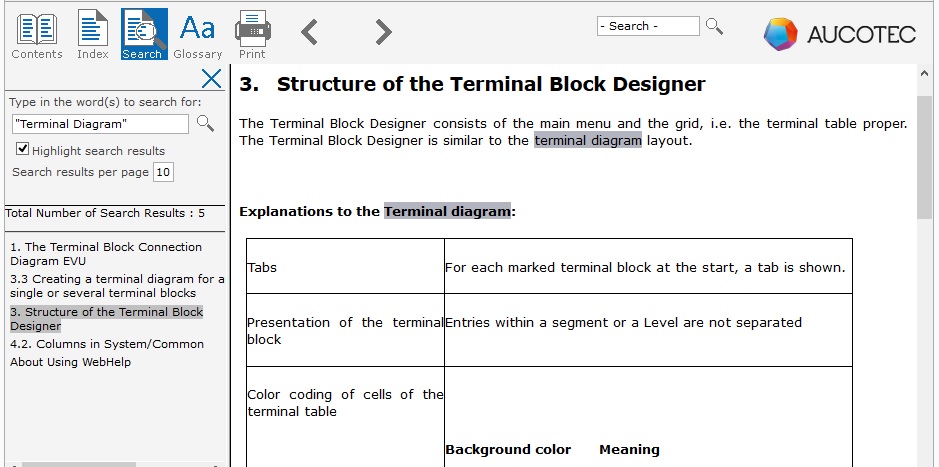
If you click on a line of the search result list, the respective help page opens in the right pane where you see term highlighted in the text.
If you then click on the contents tab again, you will find the position of the opened page in the context of the books in the table of contents.
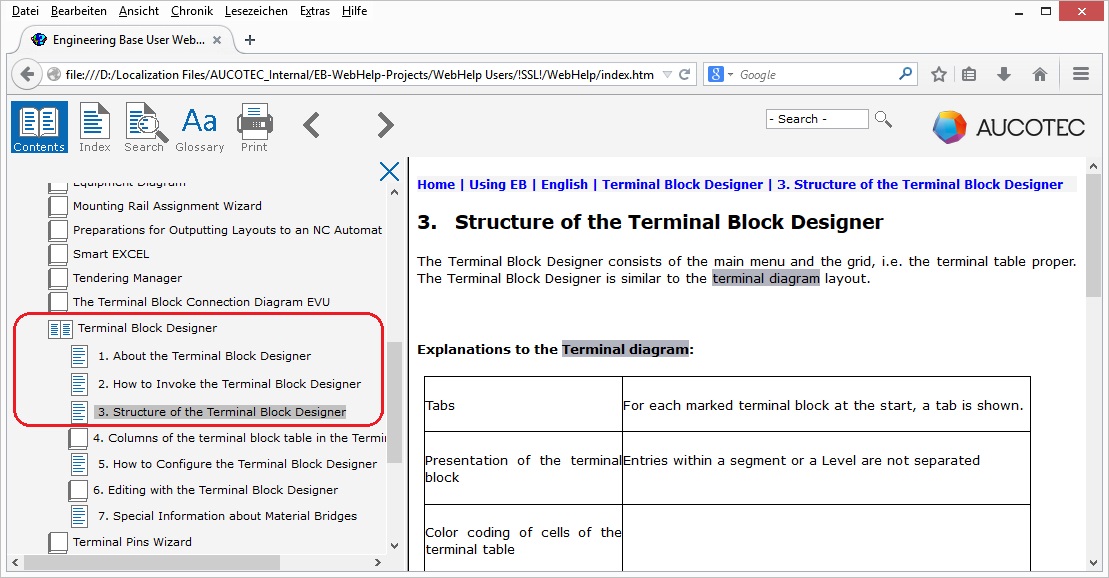
When activating the button Glossary a window opens at the left hand side below, that allows to select from a list of English and German keywords. Select the term required to find the explanation of the term in the understanding of Engineering Base.
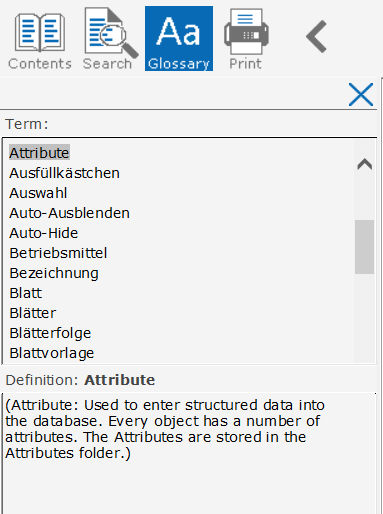
When activating the button Print the Printer Dialog is opened to select a printer for the output of the currently opened page.

After opening pages in help the buttons Previous and Next become active. They allow to go back and forth in the sequence of the history of the formerly opened pages .